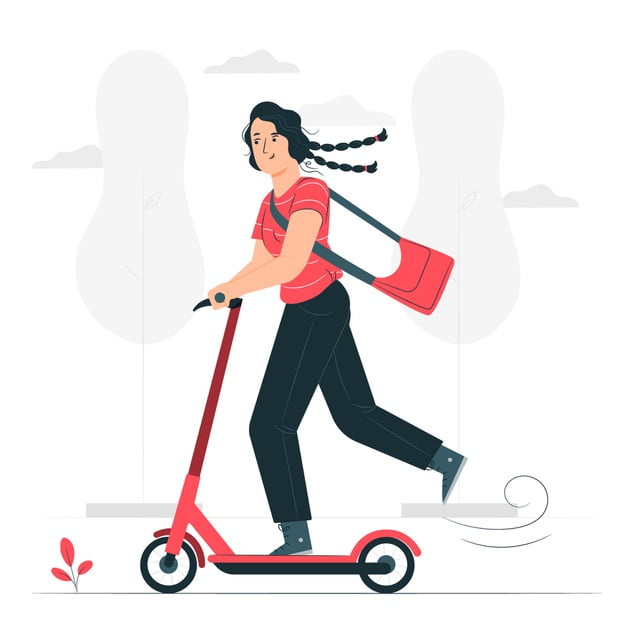Insurance company BPA solution
Challenge
The main goal was to create a technical solution that simplifies all the internal processes of the insurance company. As such a company includes multilevel management and complex hierarchical processes structure, we created the platform that unites all these features and easily adapts to daily internal workflow processes.
Solution
We investigated the company hierarchy, analyzed the primary and secondary processes, examined management levels. Thus, the all-in-one solution we offered includes all the business needs and solves the following issues related to the insurance company:
- Instant communication with all team members.
- Faster and more intensive information exchange among departments.
- Overall business process management.
- Invoice processing automation.
- Documentation automation.
- Leads management automation.
- Digital space for interaction with the client.
- Role-based access control.
- Knowledge base creation of insurance services and products.
- The digital process of forms automation.
- Reporting formation and business success tracking.
- Templates creation for the insurance company needs.
- Electronic workflow.
- Money-laundering avoidance.
- Transaction monitoring.
Messenger
The main goal: Instant communication with all team members. Faster and more intensive information exchange among departments.
How it works: Messenger module provides communication among the employees. It means that all participants have a common space for necessary information or data exchange.
All users connected to one workplace communicate within the system by contacting each other via Messenger.
Messenger allows employees from different departments to be constantly in touch. Every department has its own channel for communication. It is predefined by the fact that the insurance company has several management branches. For each of them, there is a separate chat (private channel) where all participants can discuss daily tasks. The module allows inviting a guest user to common communication and collaboration for a specific time. This guest access is used by clients, consultants or temporary employees enabling them to work in one information space.
Example: The insurance company includes several insurance departments such as a head office, agencies and other separate departments. There are individual workers responsible for a specific task in each department. Messenger module allows the team to have separate information channel (chat) to discuss project details or deals. Moreover, such a model of collaboration concerns department location too. For instance, managers that work in the same city (local department) communicate through their private channels instead of sending all data to one chat.
CRM
CRM includes the four main components, however, it is the shortlist of possible platform features.
Leads component
The main goal: Leads management automation. Providing sales managers with a lead knowledge database. Lead's progress tracking.
How it works: Sales managers store and organize all the details of deals in one place. Scoring leads makes it easy to prioritize the outreach. Marketing managers record details about the lead in a contact profile, track every touchpoint between a contact and a company (emails, page visitings, social media activity, etc).
Example: As a rule, sales managers search for new clients and draw up all necessary documentation manually. Thanks to this tech solution, sales managers provide the services through the system and record relevant information of the lead in the database. For instance, providing a potential client with insurance service, the manager automatically collects the lead's contact information (email, phone number, Skype, etc). Such a component allows to monitor lead's status, assign sales, manage all agreements and carry out full maintenance from initial stages to converting each lead to the client.
Clients component
The main goal: Digital space for interaction with the client. Special offers sending.
Sales history synchronization and preservation. UpSale technology opportunities expansion. Precluding sales delays.
How it works: After a lead becomes a client, all the interactions with the client including the services (products) provided to a client are stored in a Client component.
The component includes the possibility to set notifications (tasks) to meet the client’s needs.
Example: A manager can set a notification to update an agreement or inform a client about the changes in an insurance policy. The component allows saving all information about each agreement automatically. For example, the client takes out an insurance policy for a specific date. Thanks to the processes automation it is possible to find the specific client and all the data about the agreement in the database. Thus, the manager of an insurance company can reconsider an entire digital history and obtain the appropriate information quickly. On the one hand, it helps to inform the client about the current insurance contract. On the other hand, a manager is kept in the loop with changes or updates and can make client special offers timely.
RBAC
The main goal: Each employee has separate access to information and platform opportunities depending on the rights for viewing. Sticking to a hierarchy of the company control system.
How it works: Role-based access control gives the possibility to assign permissions to users based on their role within the organization. Such technology enables effective data distribution. It means that the system allows to provide the company confidentiality and prevent data leakage or illegal intervention. Thus employees are responsible for performing tasks assigned to them. For example, insurers have access to products, messenger, templates and documents only while Sales managers’ access is restricted to CRM, invoices and messenger.
RBAC includes possibility of two-factor authentication. It provides employees with secure access to the system. Moreover, clients can use sms two-factor authentication to improve their personal data security.
Example: The system provides various access levels to users within an insurance company. Improved resource safety allow employees to perform process quickly and don't worry about any failures.
For instance, insurance agents will have separate access level that allows them to enter the necessary information, transfer it to the insurer and provide clients with the insurance policy.
Invoices
The main goal: Invoice processing automation. Integration with a bank by using API.
How it works: Account managers form and send invoices using the Invoices module. While forming an invoice, a type of payer can be chosen e.g. a person or entity.
Example: For example, the manager has to create the invoice for payment of a certain insurance services type. The module allows to eliminate all paper processes and get rid of routine operations. Creating electronic invoices, the manager can quickly send them to the bank by using API.
Moreover, such a built-in module has digital invoices for various types of clients (for entities and persons). Besides, it is possible to create separate invoices for other service types of insurance companies.
Products
The main goal: Creation of insurance services and products knowledgebase.
How it works: All products of such a component are divided into various types. For example, the insurer creates a separate product for the client, choosing the corresponding type in a system. It can be life-, property-, marine-, social insurance, etc.
Besides, this component contains all information and an entire set of insurance company services (claims management, business valuations, consultation, risk management, etc)
Example: Insurers manage different types of insurances with the help of the Products module. When a client requests insurance, an insurer choose needed product (for instance, appropriate type of insurance service) for it and tasks within the product to meet the client`s needs.
Constructor of forms
The main goal: The digital process of forms automation. Collecting and validation of clients' data. Flexible system of forms creation.
How it works: The module links the CRM module and Products component. The constructor of forms allows creating a client profile depending on the insurance the client needs. A manager chooses a type of insurance and the appropriate fields are displayed to fill out the form.
Example: After converting lead to the client, the insurer completes a form for a specific product (a type of insurance). Such form contains all information about a necessary product or service (the name, number, validity period, terms and conditions).
Moreover, the component considers all features of insurance conditions as each company owns various input fields (for instance, medicine or auto insurance has special form type and their input fields differ). Besides, in case of change of the legislation new forms can be added or removed from a system easily.
Reports
The main goal: Reporting formation and business success tracking. Key indicators analysis.
How it works: Reports module is used for sales statistics. It displays the number and types of insurances fulfilled for a specific period of time or carried out by insurers. Besides, the module includes sales statistics by departments or products.
Example: For example, sales managers can monitor their progress directly through digital reports. The platform shows KPI (number of clients or leads, which service was provided, etc). Also, the system allows to display statistics of various services and define what type is needed most and has the biggest impact.
Templates
The main goal: Templates creation for insurance company needs.
How it works: All the insurance templates are listed in the Templates module. An insurer can take a needed template and adjust it to the client’s specific needs. Furthermore, this module contains a product presentation. All information is saved in the module as a pdf document.
Example: It allows the manager to have common access to all files and print out each document at any time. Moreover, such an integrated feature allows every department to create a template depending on the requirements. For example, if your department is located in Zurich, module template will contain contact information and address. It works for employees too as each manager, accountant or any other worker within the insurance company has their special templates.
Company
The main goal: Digital database about the insurance company. Instant search of needed departments or employees.
How it works: This module contains detailed information about the insurance company. In this digital place, you can see the departments map and choose the necessary one. A Company module includes information about employees too.
Example: The module allows to seek the working place of an employee and quickly find them in the database. Besides, the insurance company includes departments that are located in different cities or regions. The digital tool permits system user to see the number of company offices or carry out an instant search of the workers by their activity status (sales managers, insurance agents, insurers).
Documents
The main goal: Electronic workflow. Possibility of the digital signature.
How it works: Company documents are stored in one place and are accessible for everyone who has permission for that. It contains internal documents and agreements (based on encoding). It is also connected to a country’s government API which allows checking the client’s financial background.
Example: Thanks to digital signature the manager of the insurance company can share necessary information or send business documents quickly. Electronic workflow reduces resource expenses (in case you use paper documents) and accelerates cooperation among departments or offices.
The Documents module opens the possibility of document exchange with the government. The manager of the insurance company creates the document, puts the digital signature and sends it for the government through API.
Besides, the Module supports the possibility of electronic workflow with the bank. It promotes electronic archive security and the reduction of serious errors with documents.
GDRP
The main goal: General Data Protection Regulation.
How it works: The system is developed according to GDRP (General Data Protection Regulation) requirements. All information is encoded as insurance agents obtain very sensitive data from the client. Information leakage can lead to serious consequences. Thus we have taken appropriate measures to protect clients' data and avoid possible threats in the future.
Example: The data that are derived from the client to the manager, are protected from data theft. If the manager sends documents to the insurer or another worker, a digital file is confirmed by the special signature that cyphers all data. GDRP implementation allows giving clients full control of their data and guarantees safe service during the entire insurance process.
KYC
The main goal: Money-laundering avoidance. Client identification. Monitoring of customer’s transactions.
How it works: KYC allows identifying the client (client’s personality), having checked his/her private documents (passport/ID card). Such technology allows the insurance company to guarantee full security of all agreements with the client and check the legality of money transfer from the client to the insurer. Besides, such technology allows checking the suspicious cash flows and figure out frauds.
Example: The client wants to conclude an insurance agreement. All they need is to make a copy of the documents and send them to a system. The KYC technology allows to scan all files and check their identity. It means that the insurance agent has to be sure that the agreement is carried out with the real client, but not with the figurehead or the fraudster. If the operation is successful, the insurance agreement will be approved.