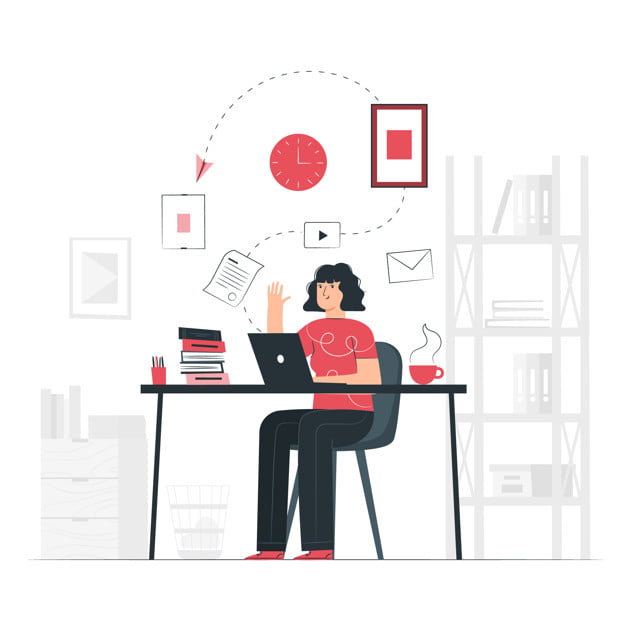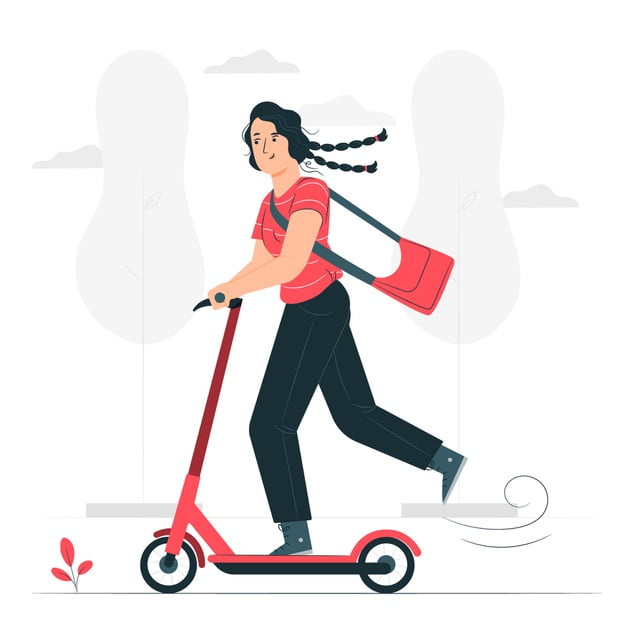How to Turn Business Management Into a Fascinating Process With One Driving Tool
Challenge
The main challenge was to create a Google Cloud-based multitasking solution (CRM) that includes a wide scope of possibilities for successful business management. This solution should encompass tools for accounting, event planning, invoicing, customer management, communication along with data protection technologies.
Solution
We attended not only to the creation of the necessary tools that are irreplaceable in day-to-day management but also to data security methods. As the system operates big information flows, we decided to apply GDPR (General Data Protection Regulation) and RBAC (Role-Based Access Control). Thanks to these data management methods, the business owner makes sure that all data is safe and can assign roles to users giving them various rights for information reviewing.
CRM structure and its possibilities for business management
Dashboard
Here the user can plan the meetings and register them on a platform to remember important events. Besides, this section allows uploading documents, sharing them, downloading and sending to other users as well as create the tasks tied in with each meeting when it is necessary. The user can drag needed files or browse for a file to upload. What is more, we applied synchronization with Dropbox, OneDrive, Drive so users can upload files without significant efforts. Integrated widgets depict statistics the client is interested in. (For example, sold products, services that the company provides, etc.)
Contacts
Here you can manage your potential clients (lead management). The lead infusion section permits to divide all leads into groups (Cold, Tepid, Hot, Closed). Add New Contact section gives the possibility to create new contacts with an email address, assign a status to them, add custom fields or describe interests.
Products
In this tab, the client can manage products and their categories. The form includes information about price, category, brand, code. Also, it is possible to write a description and add images that improve product awareness.
Accounting
You can track your cash flow and attach receipts to your accounting transactions. This platform tab consists of two sections: Add Expense and Add Income. Accounting helps search income and expense by Total amount, Category, Date, Attachments. After adding expense or income, you can indicate the payment method, select amount, invoice or category and drag any attachments you need.
To make emailing smooth as much as possible, we applied integration with Gmail service. Thus, the user can link their account with the system and send/receive emails directly from this program.
Invoicing
Invoicing enables you to select your options, recipient and send it to your client. This section allows to:
- Create an invoice template by adding description, unit price, quantity, amount, etc.
- Set status for your invoice.
- Overview your latest transactions or activity.
- Divide all invoices into categories.
Files
Files option permits to manage your documents. In this platform part the user can upload/download files, filter them by parameters, preview or delete them. This option synchronizes with Dropbox, Drive, OneDrive as well as makes it possible to drag all files or browse them to upload.
Customer portal
The customer portal provides mini-company creation. It is a built-in separate part including 7 client management directions:
- General;
- Modules;
- News;
- Notifications;
- Customization;
- Tickets Categories;
- Portal Access Configuration.
Calendar
Calendar introduces big panel where the user can:
- Add new events;
- Set event reminders;
- View users’ meetings;
- View all available events.
You can also link your Google Calendar, Outlook Calendar and Apple iCloud Calendar when these modules are installed in Applications Store.
Reports
This is a set of widgets you add to estimate your business status.
Messenger
Messenger is an integrated solution that introduces a medium for communication with other users. The entire section includes 2 messenger categories (Private Chat and Group Chat).
Settings
Here you can manage your:
- Company Info (add your company name, address, phone, logo, language, etc.).
- Finance (invoices settings).
- Billings (choose your plan and subscription, install Addon, etc.).
- Users (add new users, assign a role to them, set status, etc.).
- Import (upload your Excel-files, XLS-, XLSX-, CSV- documents, etc.)
- Email templates.
- Roles (assign roles to your users and give them special rights for page viewing).
- Documents generator.
- Applications store (synchronization with Slack, Budget Insight, Google calendar, etc.).
- GDPR (General Data Protection Regulation).
Outcome
We managed with this interesting challenge by providing the client with a one dynamic management system. Using such capacities, the business owner can:
- track company growth;
- simplify accounting;
- strengthen communication within the company and among departments;
- maintain documentation;
- plan meetings without any efforts;
- assign tasks to the colleagues;
- provide lead generation;
- give comprehensive product awareness;
- prepare digital reports.
Reach our Avanga team and choose a perfect filling that will totally cover your company needs!