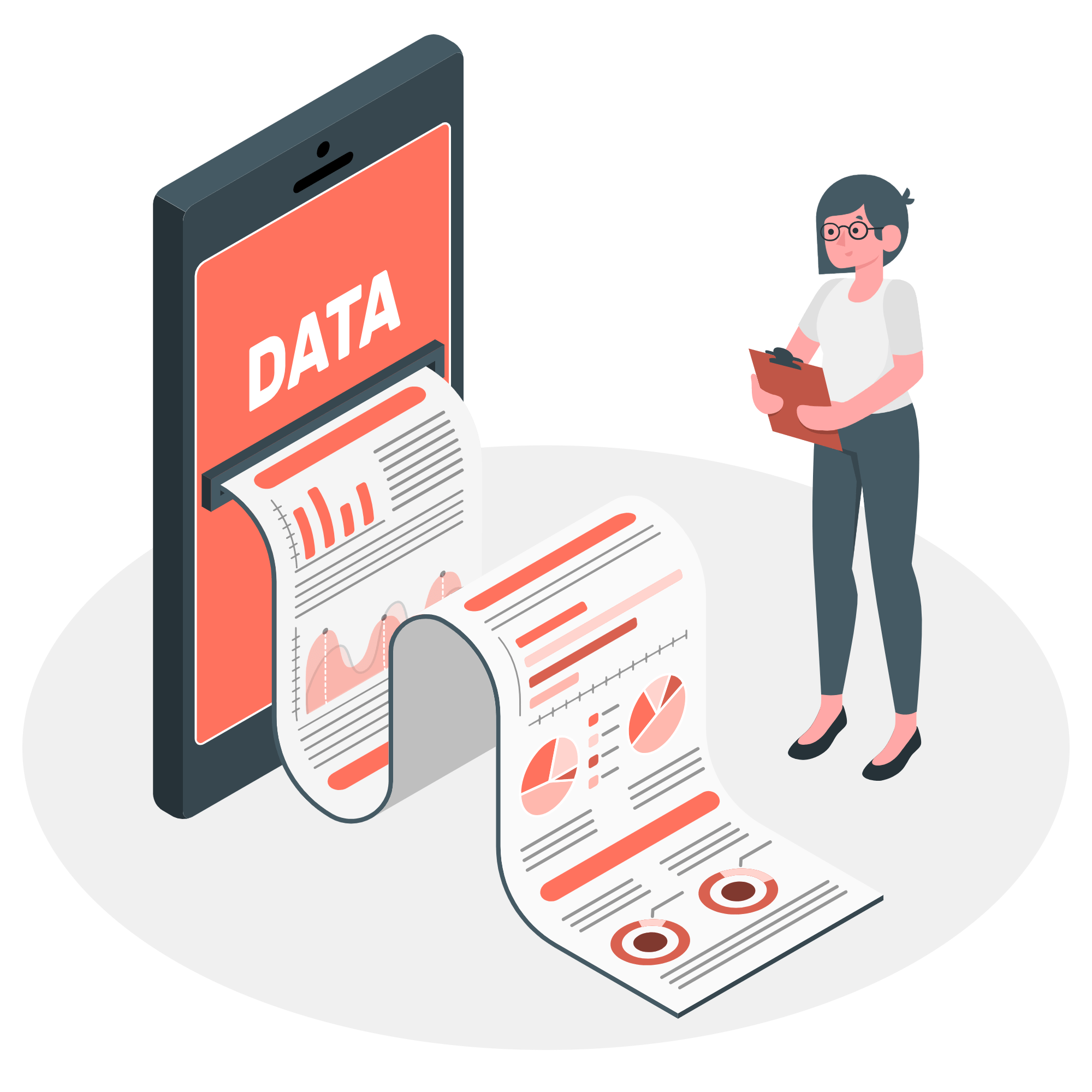Avanga’s Projects Module
Avanga’s Projects module supplements our business process automation (BPA) platform. It’s a collaboration tool designed to make your daily business operations easier while encouraging teamwork. Manage projects and determine their priority and performance status. The module includes three primary virtual blocks: the left sidebar, main menu (All projects board), and right sidebar.
Primary module functions
- Various interfaces for convenient display of projects list;
- Project organisation;
- Group different projects into categories;
- Progress tracking for each project;
- All information stored on a joint database;
- Download/upload files;
- Assign projects to team members
All projects board
The All projects board is an online tool where you can manage all of your business projects. The main panel has the following functions:
- Sorting;
- Cell/List view;
- Search by name
Sorting
You can divide all business projects into different groups, for example, into recent and old. This helps you to quickly find what you're looking for.
Projects displayed in Cell or List view
The Cell view function makes it easy to organise all business projects in grid form. Our team created bold images that are easy to select, so you can choose the relevant project quickly.
Perhaps unsurprisingly, the List view function allows you to visualise all projects in list form. This may sound like a simple feature, but it’s hugely beneficial as you can access each project easily.
This function includes a broad set of parameters. For example, you can see the task status (shown in %), which tasks need to be performed for each project, and add projects to the Favorites tab. Control buttons help you to edit each project, pin them to the board, or remove them from the list.
Instant projects search
Find your projects quickly. All you need to do is input part of or the whole project name and the system will conduct an extensive search within a few seconds.
And that’s not all
When you click on your project, Avanga’s digital panel opens three categories named Tasks, Agenda board, and Notes.
Tasks
Create new tasks for each specific project. You can prioritise tasks (low, medium, or high), and divide them into groups. This function also shows the author of every task and who they are assigned to. You can also track the time needed to execute tasks.
Agenda board
The Agenda board sorts all tasks into four categories:
- To do;
- In progress;
- Done;
- Change
This makes it easier for you to visualise each project and their status.
Notes
Make notes of essential information.
Left sidebar
The Left sidebar includes the Co-workers and Projects section. The Projects tab displays all projects your team is working on. The Co-workers tab shows a list of employees who are working on each project.
Right sidebar
Analyse your business progress. The virtual panel shows your work results and is easy to navigate.
If you’re interested in effective project management and want to create a long-term business project model, we can help to integrate the module so you can track projects from inception to completion.