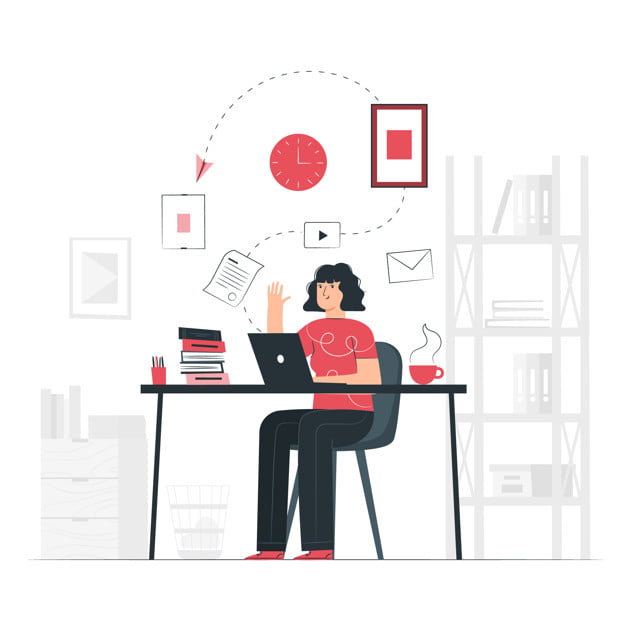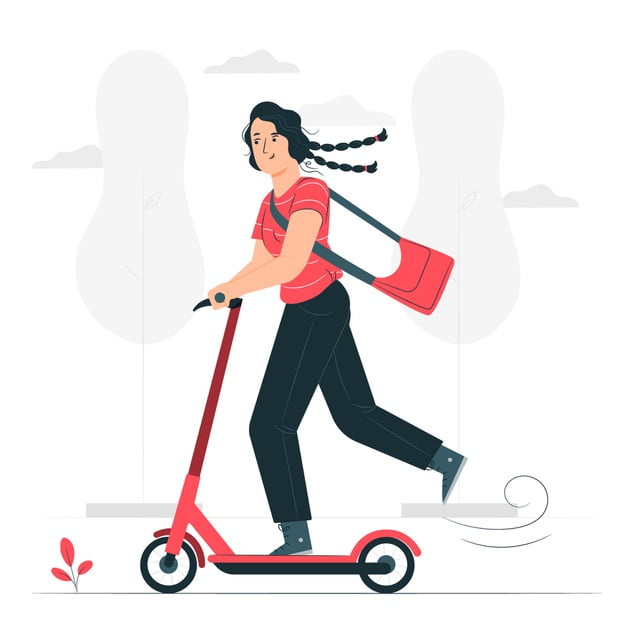How does the PWA conception simplify the planning processes at the construction?
Challenge
Creating this product, we faced two main challenges. The first one was to create an application that can store all data when there is no internet connection available. The second one is to provide roles (various access types) that can be assigned to users.
Solution
We created a remarkable solution the main objective of which is convenient information exchange among employees and the planning process tracking in an online environment.
We have decided to build such an application using special technologies. We have built the platform as Progressive Web Application. Such PWA is convenient to use, allows to work from anywhere (using different locations) and do not need a high-quality Internet connection.
To solve the second issue, we suggested creating different various access levels for users. Moreover, we implement the function of guest access, where the rights to view could be restricted to one node only.
The main components that helped to create an effective solution
PWA
Description: Progressive Web Application can work regardless of the Internet connection quality. Additionally, the application provides a prompt data exchange among participants and the possibility of offline work when it is necessary. The data can be stored locally and then it is sent back in need.
Key features:
- Multiplatform;
- The system works without an Internet connection;
- Fast loading time;
- Notification function;
- System reliableness;
Projects
Description: This module allows creating activities and planning the project step by step. Besides, you can add updates (additional details) to each project to track its history. It will help you see the performance status and understand all processes better. The module contains the function allowing to filter all projects by their status, priority, and completeness. Thus, you can orient in daily tasks quickly and focus on the important things.
Key features:
- Step by step project creation;
- Project details adding;
- The progress monitoring;
- Filtration projects by status, priority and completeness;
- The module allows dividing process into separate parts to understand workflow quite;
- It is possible to see which team is responsible for each project;
Tasks
Description: The Tasks module shows all tasks for each project in the system. You can assign each task for a certain executant. Also, the module contains the function allowing to evaluate the progress of each task, divide tasks into types and categories and watch which set of works is performed.
Key features:
- You can see the set of work is assigned for each project.
- Each task can be assigned to the executant.
- It is possible to track what set of work is performed.
- You can divide tasks into types and categories.
- It is possible to add 15 standard parts and 30 additional.
Agenda Board
Description: It is a built-in system function for workers. Such a feature is a digital board that contains all tasks that are intended for each of the employees. If the system has some changes or users record new data in this one, then the worker will be notified of it. Such function will help to be result-oriented, perform daily tasks properly and be focused on the more significant work.
Key features:
- History of communication concerning this part;
- The time schedule;
- Materials and machines;
- The latest version of the construction drawing;
- Upload photos and add a descriptions + send button;
- Chat with the office.
Timespan and people linked
The system already possesses the functionality to assign tasks to people and link executants to the project. Also, there is a possibility of workflow observing as well as project progress.
Messenger
Description: Messenger is intended for instant information exchange among project participants. It provides an infinite information exchange as the platform can work without an Internet connection.
It is also possible to load essential media content (images or documents) and give instant feedback or tasks.
Key features:
- The built-in chat function for communication;
- Possibility of information exchanging;
- Import the necessary information;
- It is possible to be always in touch with your team;
- This feature allows avoiding work issues as it is possible to receive instant feedback or assign a new task online;
- Uploading images and documents.
Create parts
Description: The function is developed on the basis of the Task module and can be adapted to business needs. All components are linked to each project considering timeframes. All parts are already built in a system.
The system has a wide range of opportunities. Therefore, you can add other components directly to this system. The system has a special work model. Thus, people and materials are linked to each component. Each component is linked to each project.
This function also contains the restrictions for users. The user with the highest access level can create or edit parts. Other participants don’t have such an opportunity in the program.
Key features:
- Possibility of customization depending on business needs;
- All components are linked to each project considering timeframes;
- All parts are already built in a system;
- The precise hierarchy and linkage among the system features.
Materials
Description: This module is intended to create communication between workers and people responsible for materials preparation. This function allows seeing the status of the materials in a separate project part.
Additionally, the system shows whether materials are ready or not, thus, it is possible to give feedback on each of them and always be informed about the situation.
External materials are ordered by ERP planning. It helps to agree on all delivery terms and will know which construction materials are assigned to the specific project.
Users have a different level of access to this option. Users of the highest level (planners) can add materials, other users cannot do it.
Key features:
- The module can be customized based on the Task module;
- The separate chapter of task type;
- It is possible to establish the task status (whether it is ready or back);
- Set materials status for tracking;
- Different access levels to this option.
Image Uploader
Description: You can upload various images and documents or add them to your projects or tasks. Also, media files can be uploaded to the Parts section.
The function includes a notification option, it means that all users who are linked to the joint project or a common task receive the message about file loading in a system.
Key features:
- Upload your media files to projects, tasks or parts;
- Instant messages exchange;
- Notification function.
Customers
Description: It is possible to create a separate section with information about customer directly in a system. One client can be linked to several projects. The program constantly saves the entire history.
Moreover, you can find the necessary information on the project quickly, tracking its history in application. Besides, each customer can see the project status.
However, each user has a different access level to such a feature. For example, project managers can edit and create the project while others cannot perform such actions.
Key features:
- Adding customers function is realized as CRM;
- You can add contact information about each person;
- Project history tracking;
- Status history tracking;
- Limited access depending on a role.
Users (Employees)
Description: It is possible to add or remove workers in the application. Each of them has a special access level to a system. By creating a new user, the system opens access to certain functions (rights for viewing, actions in application) and gives the separate login for each one.
When the new worker is registered in the application, he receives a new range of opportunities. For example, you can assign parts to each worker or link which one to the project you need. The convenient interface allows switching easily from project to project or quickly revise the parts that are linked to the client.
Key features:
- User creation;
- Special rights for viewing;
- Editing within the system/ application.
Permissions
The system has role-based access control. It means that different users acquire different access levels. Each user has a special right for viewing.
Also, we implement the function of guest access, where the rights to view could be restricted to one node only.
Additional features
- Calendar;
- Applying a monthly calendar where employees can see their schedule;
- Machines linking the machines with the system via GPS API (integration with GPS).
Technologies: Thanks to React.js, we achieved the desired result. On the one hand, we combined resources for project implementation more effectively. On the other hand, the user got a pleasant experience of interaction with a product. This technology accelerates webpage rendering and allows the user to switch from page to page easily and conveniently.
Outcome: Creating such an application we have taken care of the best issue-resolving and have ensured effective construction management. Using PWA helps the user operate processes related to the construction company and provides timely communication among team members. Besides, it allows you to distribute tasks and know how your business works inside out.