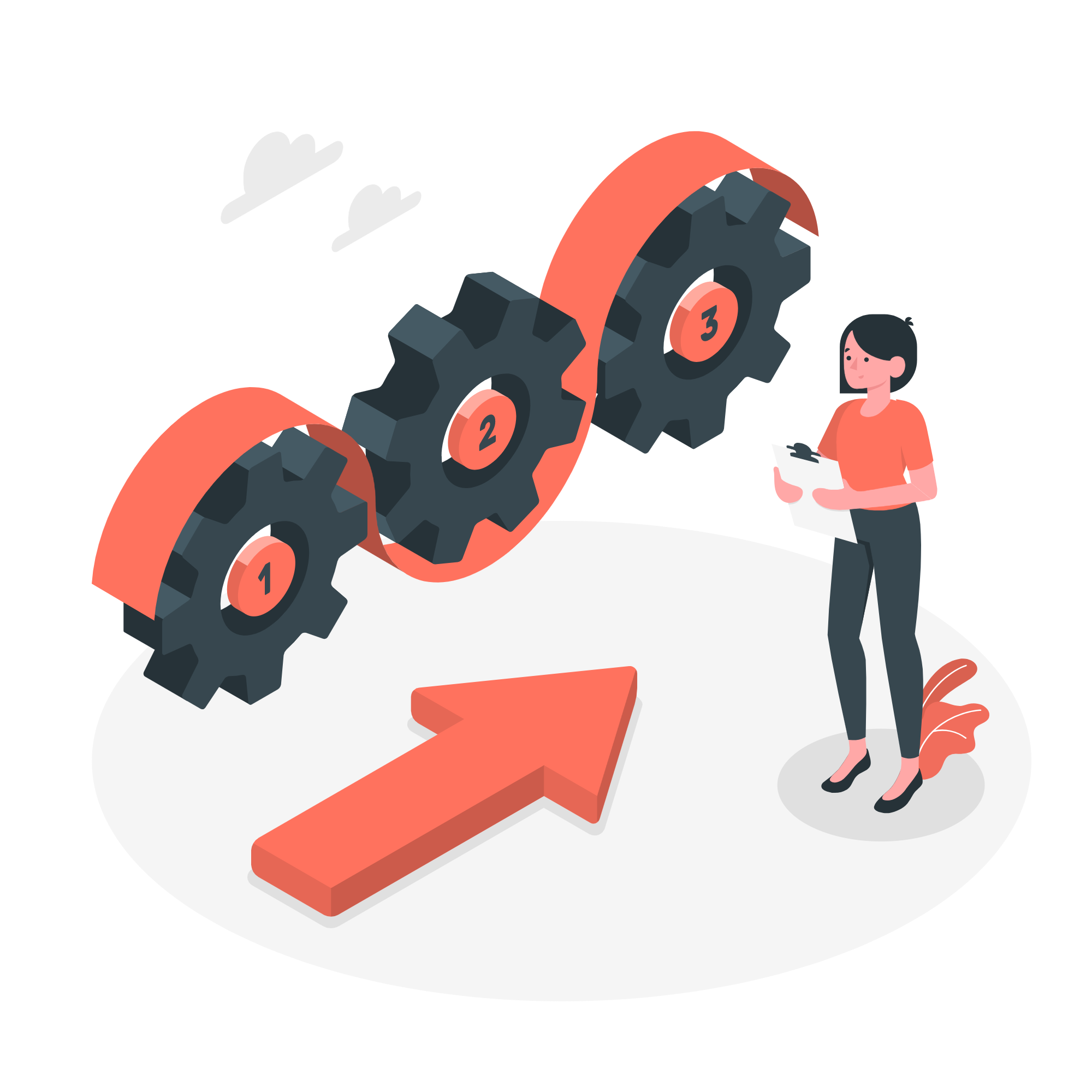Processes SMBs Need to Automate. Part 1
There are so many labor-intensive processes, and their ineffective management slows down the company workflow. It forces business owners to take the necessary measures to improve the development plan and advance management. In this article, we will shed light on the processes that need to be optimized and how business process automation can help you cope with routine recurring tasks.
HR management
Usually, an HR manager uses Excel files, Access databases, or Google Drive to keep all employees as well as monitor their progress in one place. However, when the company decides to extend the team, it becomes quite challenging to keep everything in mind and control everyone's progress. Therefore, many business people set sights on HR management automation. It allows not only to facilitate onboarding or recruitment but also to link other micro-processes.
For instance, it applies to vacation monitoring, controlling personal days off, working with documents and applications, etc. Since almost every process entails document drafting, automation reduces the time needed for manual data entry. In this way, payment, contract conclusion or report management processes are executed using ready-made templates.
In simple words, any document can be generated in advance and sent for signing. You can automate both individual routine tasks and link a set of tasks into a chain.
For example, a new employee is hired. The system allows the HR manager to automatically create a task for each new candidate (for example, to sign an NDA or apply for employment).
After the data is entered, the application is automatically sent to the assigned executant. When the task is done, the algorithm moves to the next step. The cycle repeats until the entire task chain is completed. In addition, the manager can add status to each task (to do, in progress, done, etc.) to track each stage.
Working with Documentation
Let's face the fact that you are rolling in paperwork searching for what you need. Moreover, many companies suffer from a breach of confidentiality when information falls into the wrong hands. This is only a small part of the factors that drive process automation. Paperwork automation provides structured document storage and management.
Why is it so important? By optimizing the work with your documents you have the opportunity to facilitate other processes related to paperwork: office work, contracts, projects, invoices, application forms, etc. Thus, employees can do more tasks. As a result, you can optimize not only the individual department's activity but also the company workflow by providing shared access to the system and allocating roles for each employee.
By keeping all documents in the one system you get updated information that can be used to generate reports, statistics, or calculations.
Customer support
Satisfied customers are the most valuable for business. Suppose you want to sustain your business growth. In that case, you need to take care not only of the company's internal processes but also of your relationship with customers and keep abreast of how satisfied they are. To understand their needs deeper, many companies are switching to CRM tools.
Here is how it makes it possible. Firstly, all the necessary information about the customer is stored in the database, so you can find what you need quickly and view your latest correspondence, bills, or tasks. Secondly, the system divides all clients into a specific group (identify a customer as potential or existing).
It will allow you to prevent confusion and draw up a clear action plan to interact with each one. Finally, you also can respond to requests in time, reducing latency due to automatic notifications. Thus, you own a product that combines all customer-related business processes and gives you a clear vision of sales at each stage.
Purchase requisition workflow automation
Give employees a new way to submit a purchase requisition. It allows to manage all of them smarter, gives access to their status, or track progress via the e-database. Now, this process takes much time, since the manager needs to create a purchase requisition, enter data, transfer the document to the sales department, create an order, accept a supplier, and much more manually. All these actions require time, effort, and additional resources.
Nevertheless, many teams tend to easily automate this process in order to create and manage purchase requisitions as well as minimize expenses. The automation system allows to create a step-by-step algorithm and monitor each step, reducing delays. The system also helps to identify pain points or send notifications about the customers’ requisition status by automating the entire chain.
KPI measurement
How many tasks did each of your employees complete yesterday? How long will it take for developers to complete their scope? How do you monitor the team's activity when your staff works remotely? To keep effective time tracking, estimate the project, or measure team productivity, the results must be as accurate as possible. Unfortunately, many workers make errors in calculations, and it leads to delays and schedule-overrun.
By automating the tracking process, you not only control the time spent on all projects but also have a complete overview of the time spent on each task. So, your customers know exactly what remote work they are billed for. If your employees work from home, then such a tool will be an additional advantage. You can always review the employees' progress in real-time and not worry about their quality of work and motivation.
Share with our team how you establish processes within your company or get recommendations about how to get it right. Avanga team has a special offer for you - a free demo version for your company workflow.