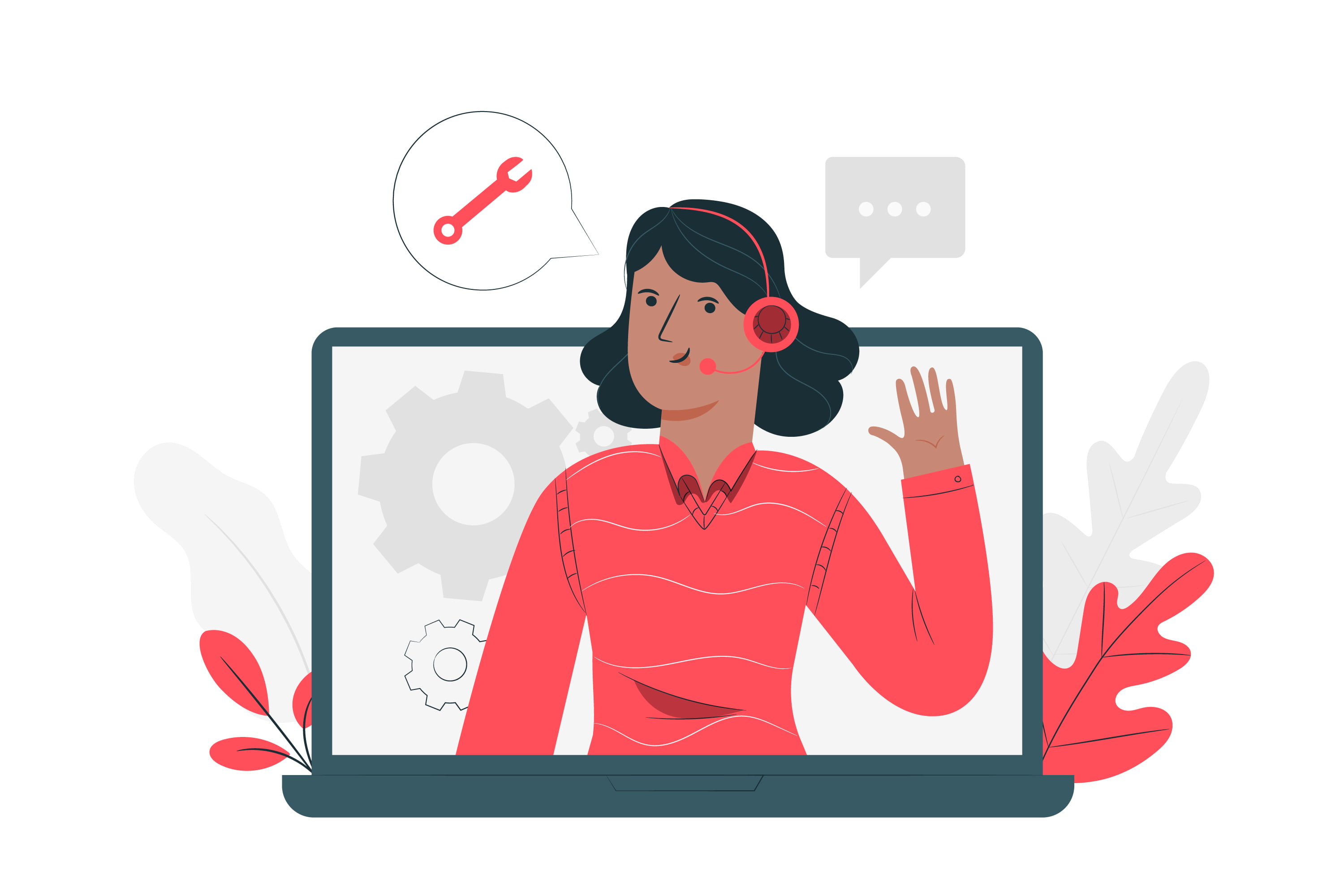The Insurance Industry: Growth Points Due to Automation
Applying automation allows you to solve many complex issues in the insurance industry and transform it whether that is providing insurance sales or delivering services. Let's take a look at the processes in these companies and how you can improve your workflow by using automation tools.
The first stage is a marketing activity. Surely, you need to create the perfect marketing company for your insurance products. On the one hand, it requires expertise, and on the other hand, you need to organize and optimize processes properly. It demands creating an information environment for managers, analyzing the customer base, planning an insurance product for each market segment, and developing strategies.
The automation system allows you to create a single workplace where your marketers can monitor all tasks, delegate them to other employees and keep all materials in one place. In this way, you can describe the idea, create a task, estimate and assign it to an employee.
A successful marketing strategy is a good gig. However, have you ever been thinking of how to present and form an insurance product well? As your company has been in the market for a long time, you must understand that there is a wealth of insurance products, from simple and comprehensive (corporate insurance plans) to individual insurance conditions. Moreover, each insurance product includes various services and characteristics (insured risks, level of assurance, insurance sums, etc).
Another issue arises when you want to find out who the buyer is and what additional services and documents the customer wants to get. It requires superpowers from managers or a workable automation database to control it. The Product module allows you to manage the knowledge base of products and create insurance services in a few clicks. All products can be divided into groups. In this way, the manager creates the product, adds it to a specific group and fills in the main characteristics or attaches documents (insurance contract, insurance rules, term and conditions, etc.).
The Constructor of forms allows to create a customer profile and link it to the insurance product or service the customer has chosen. To view the result, the manager needs to click on the needed profile and the system shows the list with the necessary information.
Ok, we have planned marketing activity, created the insurance product. What’s next?
Each insurer should be up to speed on what services each client is interested in, as well as when it is necessary to contact customers, sign agreements, or update the insurance policy. When your agents perform all tasks manually, most likely, they do not have time to carry out all their responsibilities qualitatively. In order to cope with all tasks timely and make each customer happy with your service delivery, you need to monitor the process linked to each client separately.
How is it possible, you ask? - With the greatest ease if you have a BPA tool.
The CRM system allows you to manage potential and existing clients facilitating the sales process. Thus, the manager stores all information about leads and clients, tracks touchpoints, and receives automatic notification in case of changes in the insurance policy. Thus, the insuranсe broker has a list of all customers, products, or insurance services, as well as tasks that are tied in with them.
Moreover, the system provides users with various levels of access due to RBAC (role-based access control) to prevent data leakage.
You can use the Activity module to check how the agent handled the tasks. The ability to monitor the process in detail increases the level of task execution and motivation significantly. It encourages workers to immerse themself into the workflow and act responsibly. Thus, it provides activity analysis by different departments, teams, or individual employees (for example, you can compare the results of sales or closed transactions).
Besides internal processes, it is important to maintain communication among departments and team members. The Messenger module is the perfect fit, especially if your company covers several departments and each of them is located in different places. This module allows you to create a separate chat or group for each department correspondence, discuss the project details, tasks, or insurance products. To find the information ties in with each employee quickly, you can use the Company module. Quick search and navigation inside the database allow you to view the number of the company departments, the team structure, information about each employee by activity type.
As you can see, automation accomplishes wonders. All you need is to ask specialists and get a multi-purpose tool. Our team is ready to help and offer a comprehensive tool for insurance processes. Get more about how the Avanga platform automates operations within insurance companies in our case study.